Solution
Edit the following file:
/usr/local/apache/htdocs/index.htmlAnd add the following line of code in the <head>
<meta http-equiv="Pragma" content="no-cache" />That’s it!
The Problem
Ever configure something wrong in cPanel/WHM and then you land on the default webpage that looks something like this?
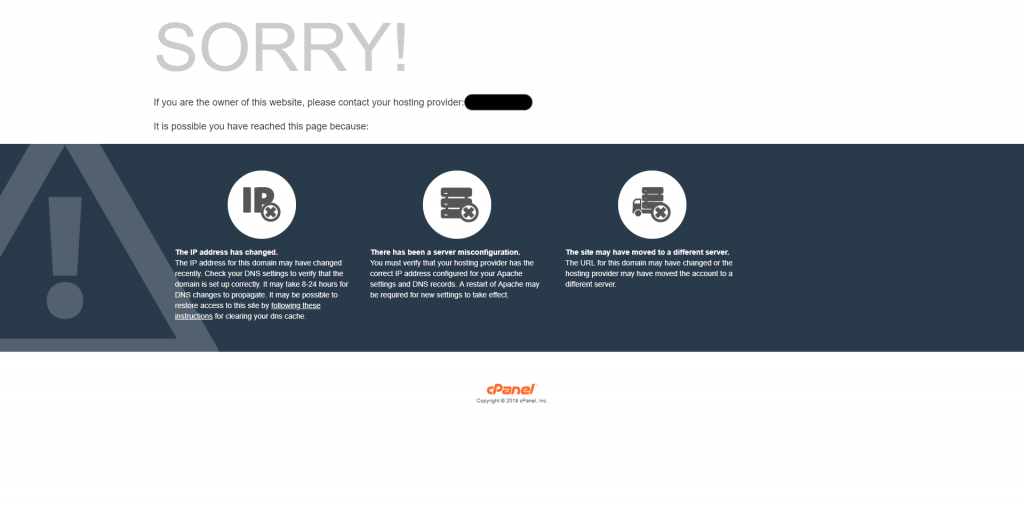
Which says something like…
Sorry!
If you are the owner of this website, please contact your hosting provider: Grumpyland
It is possible you have reached this page because:
[and so forth…]
The fact that you got the error page is probably not your problem. The problem is likely that your browser cached the redirect to that default webpage instead. So even when you have fixed the underlying issue which caused the error page, you still see the error page as your browser redirects you immediately to there instead of trying again. Because it’s a redirect, even (ctrl+) F5 doesn’t fix this!
We solve this by adding a simple HTML header saying: don’t cache this. Now, you can visit the broken page again to see if it’s finally fixed without the annoying redirect that only goes away when you manually clear browser cache.
Preface
Yes, my preface is at the bottom of the article and everything might seem backwards. But assuming you’ve reached this page through google, you probably have this problem. So, you were only looking for the solution, not me blabbering away when you just don’t care. Thus I figured it’s only polite to leave my gibber jabber at the end where absolutely no one will see. My method of writing was probably so effectively, you aren’t reading this at all!
It’s been nearly two years! since my last blog entry. I guess I really only write something when I’m really annoyed by something. Just like this instance which has annoyed me since nearly a decade ago. I don’t get why cPanel just don’t fix this…